Skipping a Review
Using the Skip review option
Users assigned to a document in a review capacity (Review Coordinator, or Reviewer), during the Under Review stage, they will have the option to Skip the review.
This action allows the user to confirm that they have been assigned to the document in error and therefore want to skip the review task.
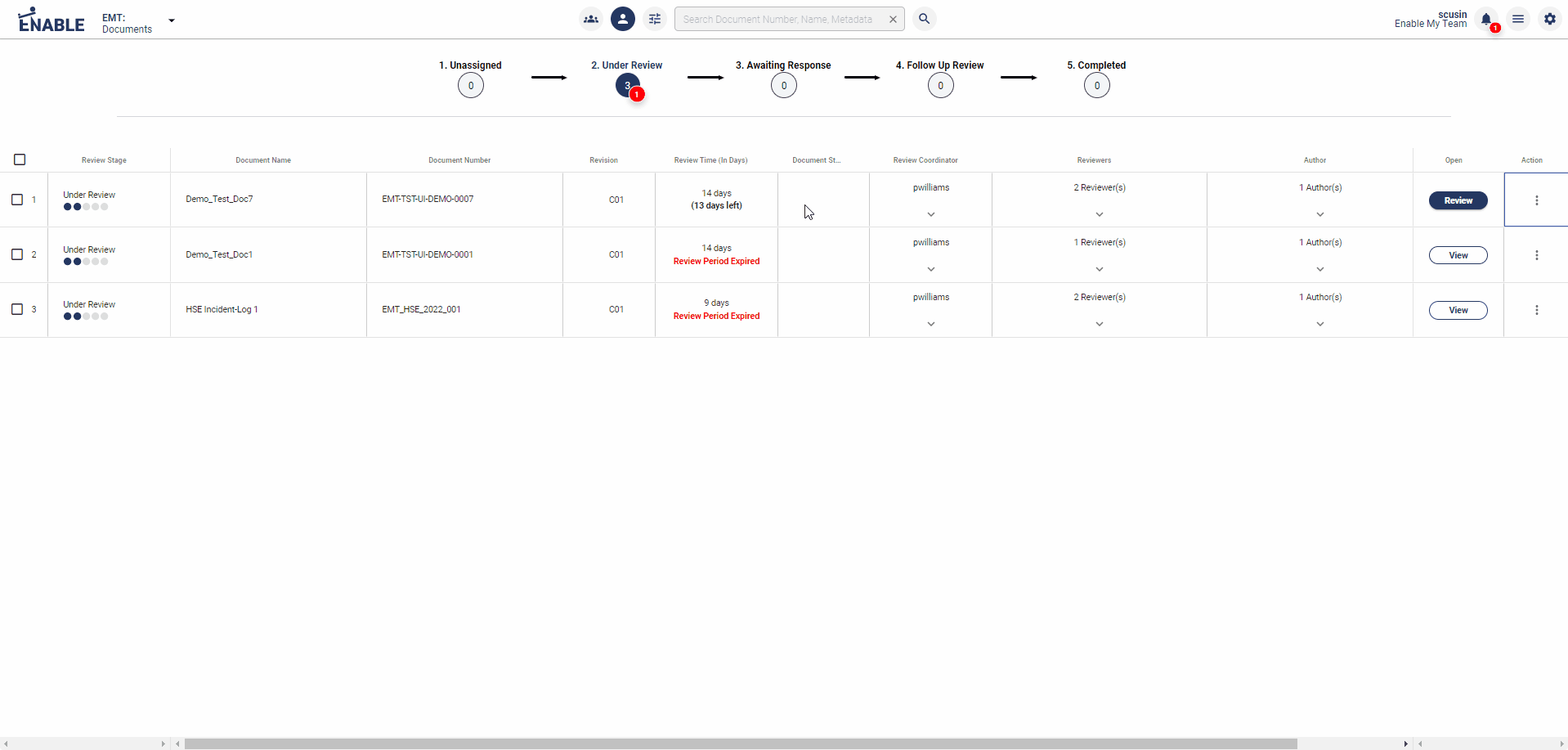
- Against the intended document, click on the actions menu and select 'Skip'
- Confirm the action upon the prompt
- Your review is now skipped and your active task is closed for the document's review
Users who have skipped a review are indicated by a red chevron icon next to their name:
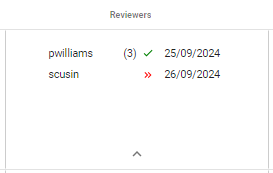
Updated 11 months ago
What’s Next