Review Time
How to set/update the review time for a Document or Pack
Setting the Review Time
The ability to update a document or pack's review time is only available during the Unassigned and Under Review stages.
The action is only available to Documents Control Admins and Review Coordinators.
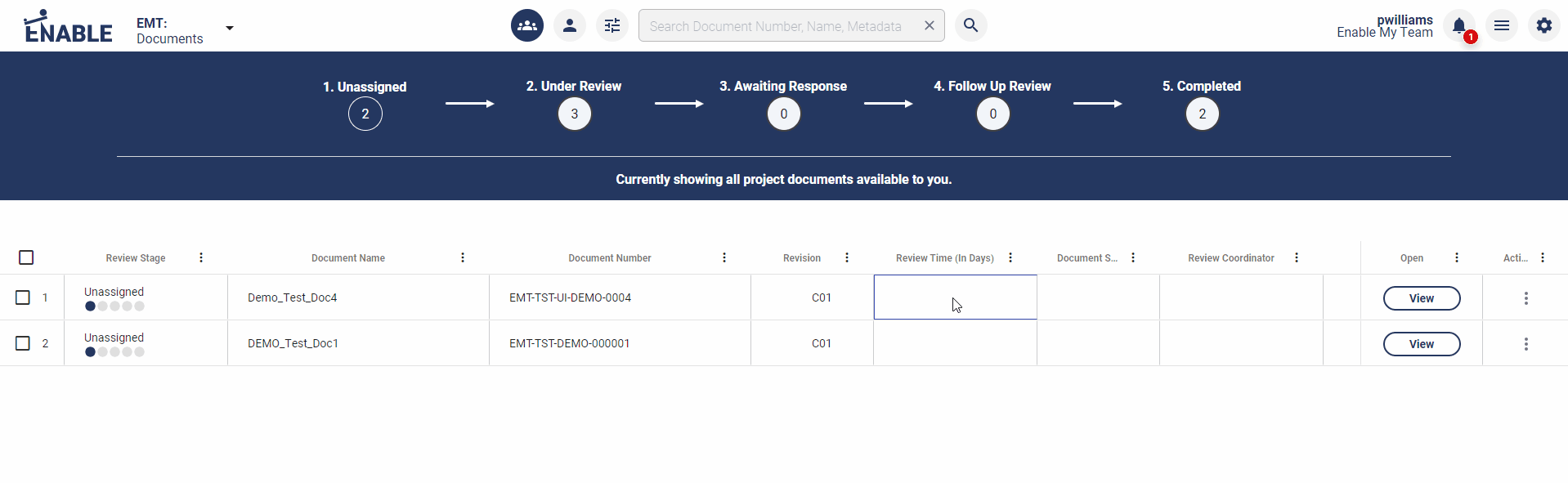
- Against the document or pack, open the actions menu and select 'Set Review Duration'.
- Select whether you are extending or reducing the review time.
If you are setting the review time for the first time against the document, select 'Extend'. - Enter the number of days you wish to extend/reduce the review time by.
- If your are updating an existing review time, you will see an additional justifiaction text box - provide the update justification.
- Click Save.
Updated 12 months ago
What’s Next