Marking a Review Complete
Completing your review task during Under Review
During the allotted Review Time, when a Reviewer is satisfied that they have finished reviewing the document, they can use the 'Mark as Complete' action to indicate that they have no further input for the review.
This provides an indication to the Review Coordinator as to which Reviewers have completed their review.
If all Reviewers complete their review before the Review Time has ended, then it is clear to the Review Coordinator that they are safe to progress the review workflow by considering the comments made, marking their own response complete, assigning a document status and then sending the document onto the Awaiting Response stage using the 'Send back to Author' action.
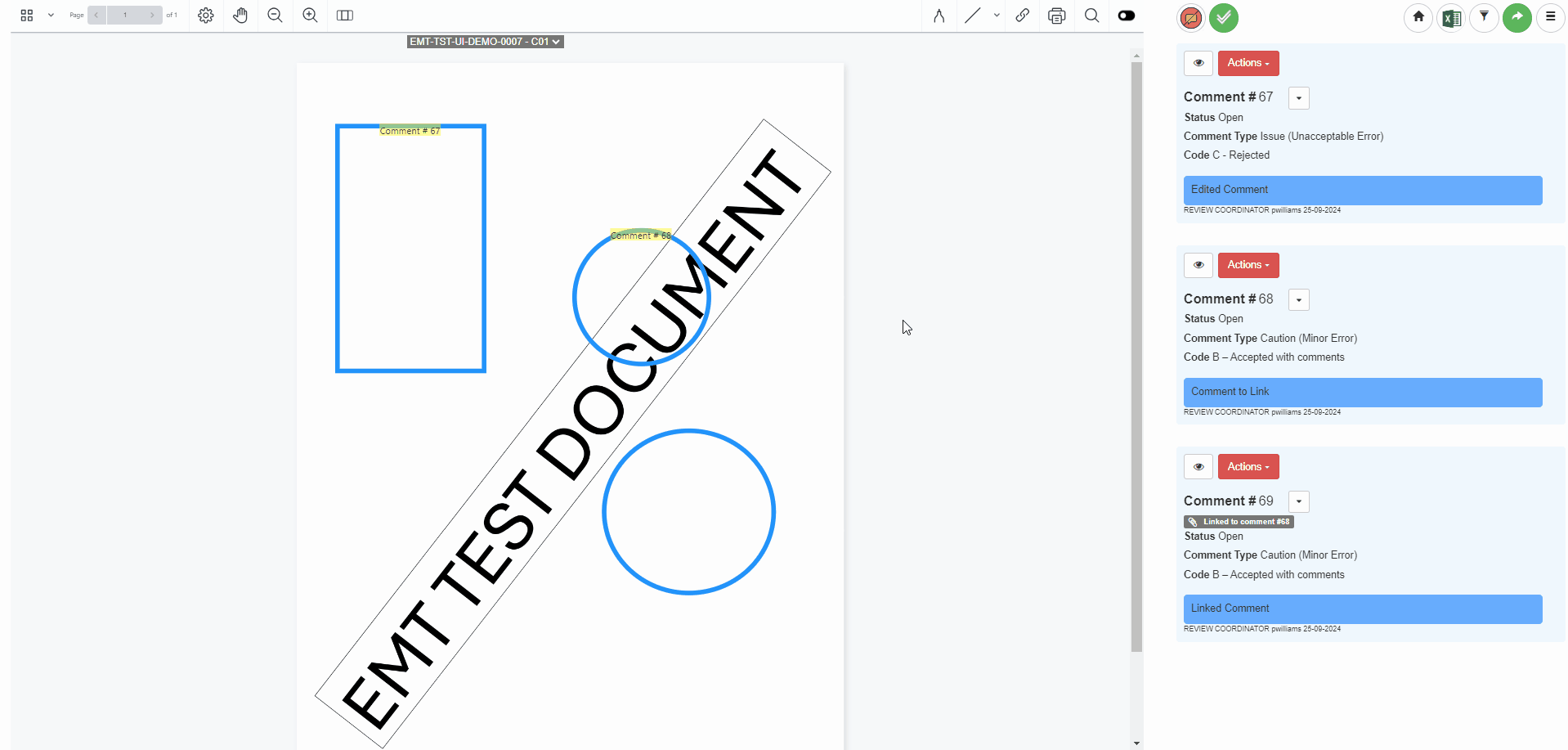
- Open the desired document for review
- Click upon the 'Mark as Complete' button

- Click Confirm within the prompt
- Within the document table row, the mark as complete is indicated against the Reviewer
Updated 12 months ago