Model Element Selection
Single Select Mode
By default when viewing a model you are in single selection mode whereby left clicking upon individual model elements will select/deselect them on at a time.
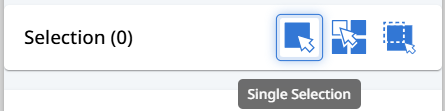
Multi-Select Mode
Under the Selection menu within the left hand ATLAS panel, the first icon on the left enables Multi-Select Mode. This selection mode allows you to select multiple model elements concurrently.

The properties panel displays the properties of the last selected element and the last selected element is indicated by the presence of a crosshair symbol upon the element.
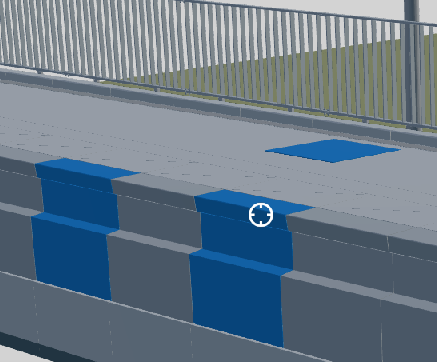
Window Selection
Window selection allows the selection of multiple model elements by drawing a bounding box within the view. Any elements that are within or intersected by the bounding box will be selected.
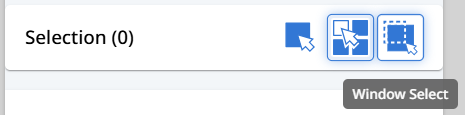
Deselecting Active Selection
To deselect a single selection, click upon the selected element or click on the blue 'X' against 'Selection' in the left hand panel.
To deselect elements when in multi-select mode, click twice on individual elements to remove them from the active selection.
To deselect all, click upon the 'Multi-select' button again which acts as a deselect all option, or click on the blue 'X' against 'Selection' in the left hand panel.

Selection Actions
Isolate Selection
When using the isolate selection, the selected elements are shown isolated within the view. Elements outside the selection are made transparent.
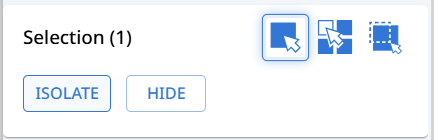
After applying the ISOLATE, all elements outside of the selection will be faded within the view. Faded elements can still be selected and appended to the isolation if necessary.
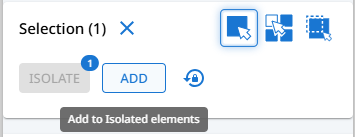
Hide Selection
When using the hide selection, the selected elements become hidden from the view.
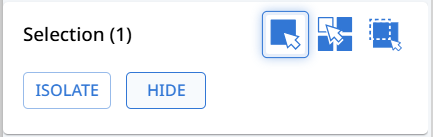
After applying the HIDE, all elements within the selection will be faded within the view.
After hiding an initial selection of elements, to hide additional elements, select them and then click on HIDE again, this will append the currently selected elements to hidden.
Unhidden elements can then be selected beyond the faded hidden elements to allow you to interrogate obstructed elements within a model.
Releasing Isolated/Hidden Selections
To clear any selections that have been isolated and/or hidden, click upon the 'Release All Hidden/Isolated' icon.

Selection via Model Hierachy
Model elements can also be selected via the model's hierarchy tree in the right hand panel by clicking the 'Select' icon adjacent to the tree level.
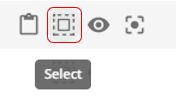
Other Hierarchy Menu Options
-
Visibility - To hide or show the elements at a given hierarchy level, toggle the Hide/Show icon.
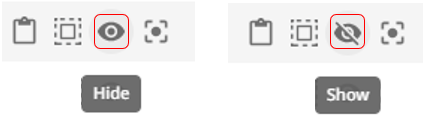
If a hiereachy level contains both hidden and visible elements, the icon will display as partially visible.

-
Zoom To - This option will zoom into the hierarchy elements within the view.
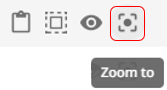
Updated 28 days ago