Microsoft Entra ID integration
In this article you will learn how to integrate your Entra ID Directory to allow your employees to use their corporate credentials to login to the EMT system
Prerequisites
You will need access to your Microsoft Entra ID with permission to create App Registration. If you want to avoid user consent prompt you will also need Admin access to the Entra ID.
Configuration
-
Go to Azure Portal and go to Entra ID You can access it using the search bar on top of the page.
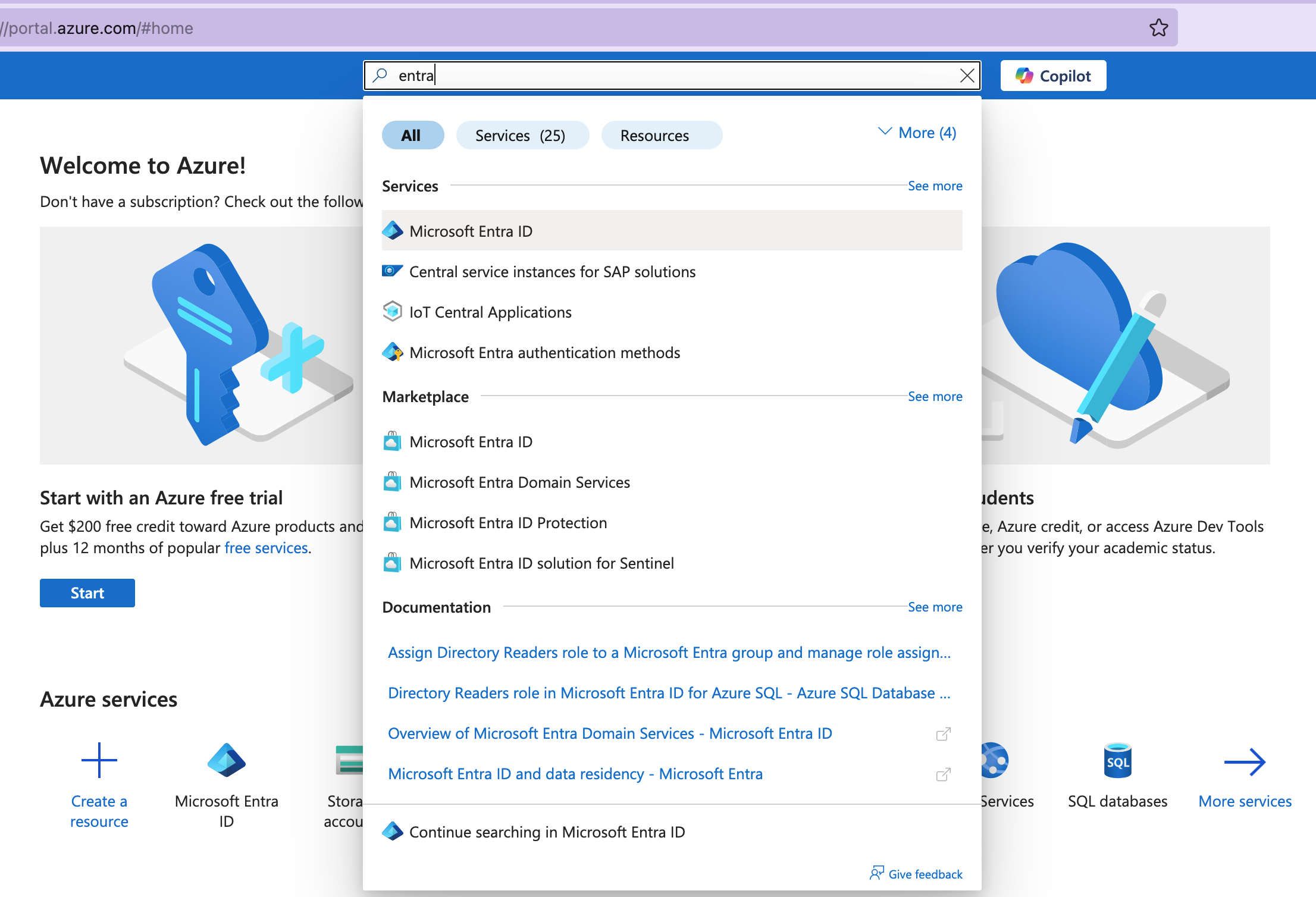
-
From Entra ID main page click on "Manage" and then "App registrations".
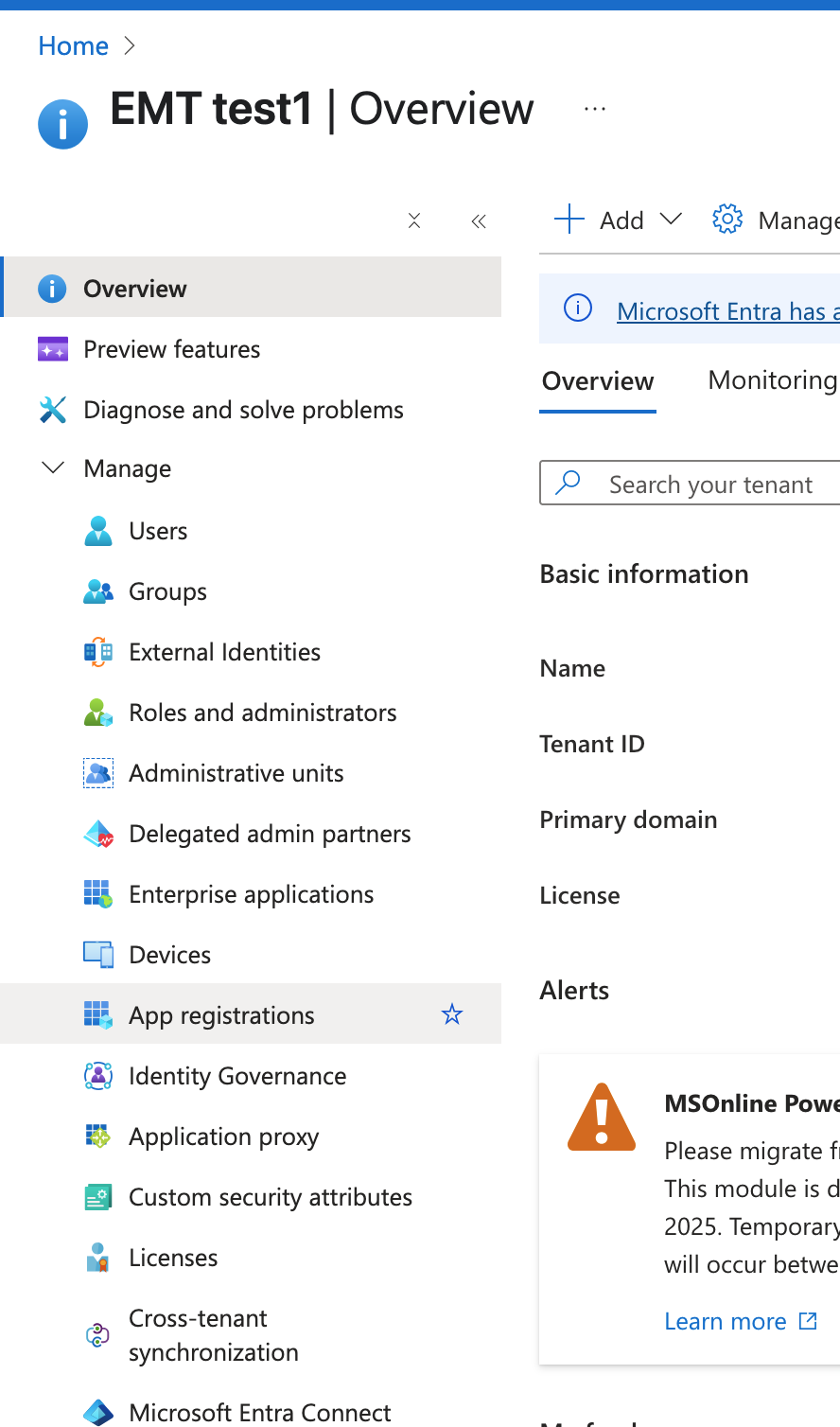
-
Click on "New Registration".
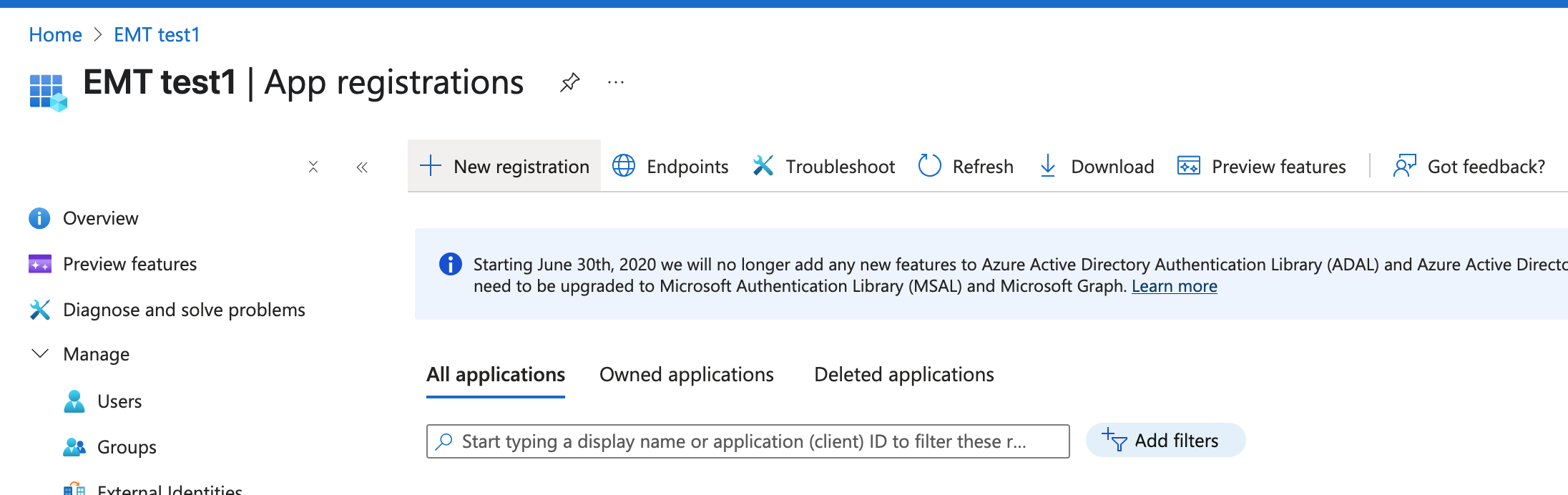
-
Select a name for the Application (e.g. "EMT ATLAS AIMS").
-
For supported account types check: Accounts in this organizational directory only (Single tenant).
-
Select "Web" from the platform selection dropdown.
-
Enter this Redirect URI: https://prodaimsenablemyteam.b2clogin.com/prodaimsenablemyteam.onmicrosoft.com/oauth2/authresp.
-
Click on "Register".
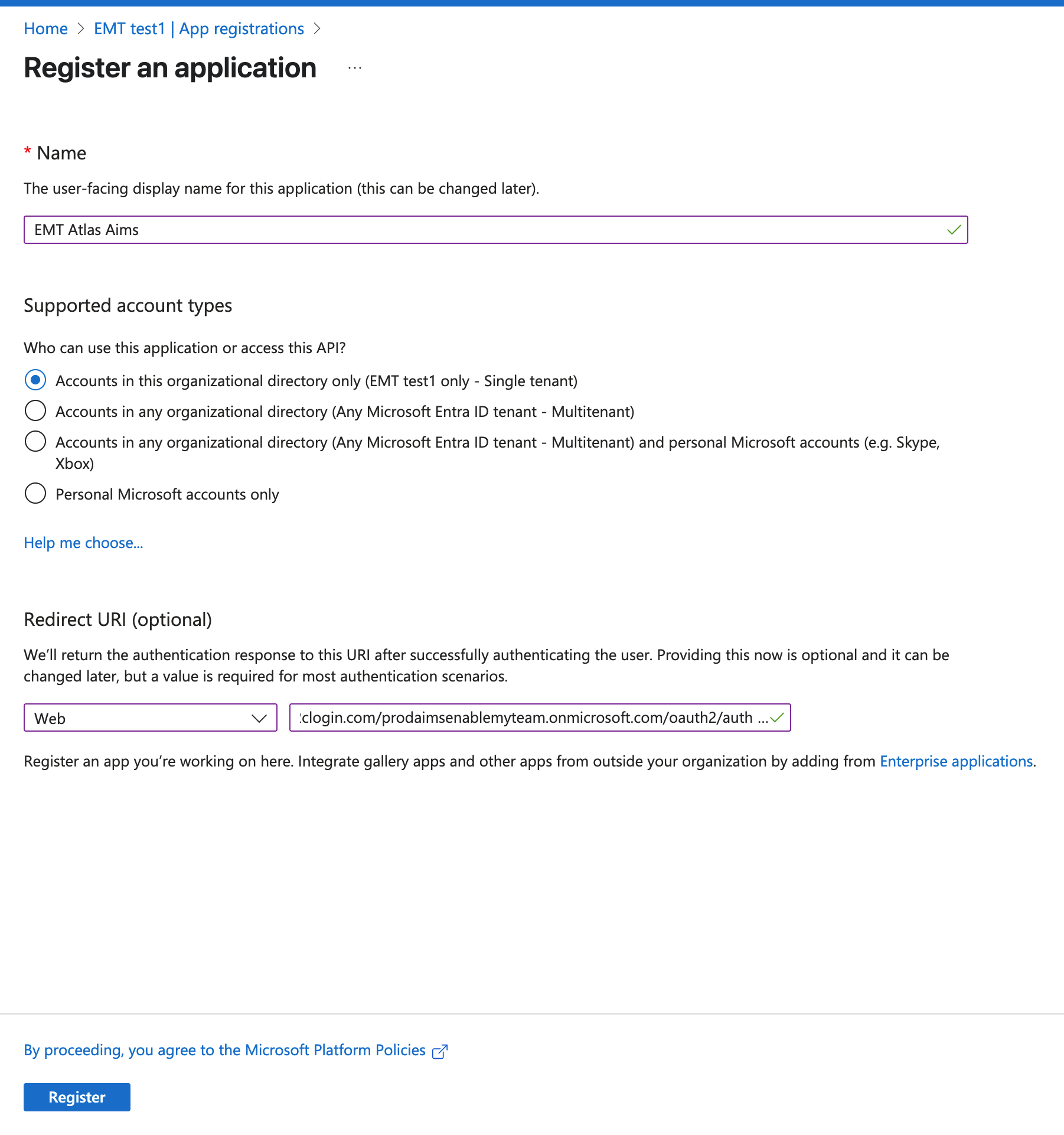
-
Record the "Application (client) ID" and "Directory (tenant) ID" visible in the App Registration overview after creating the application. You will need them in later step.
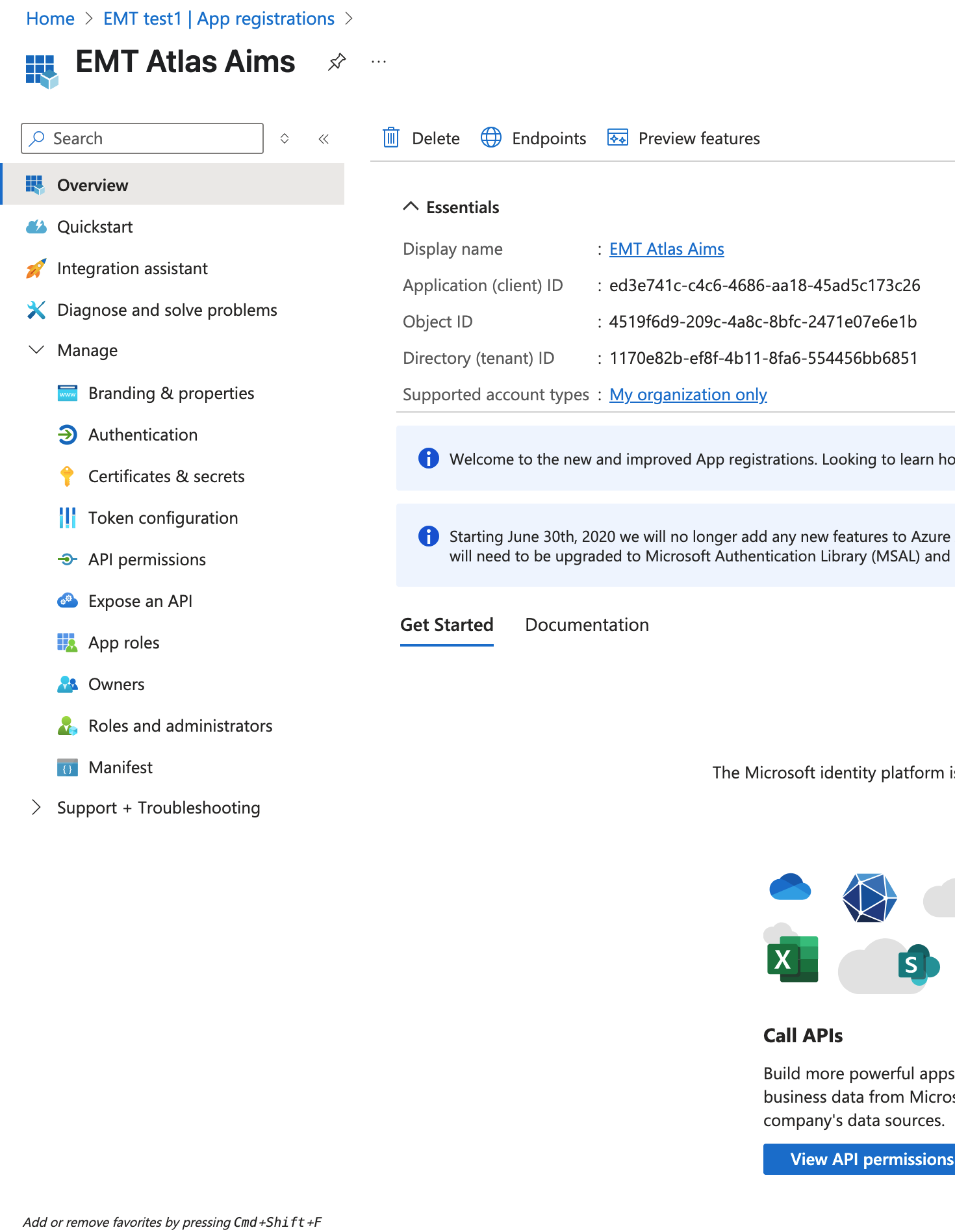
-
Create secret for the application. Click on "Manage" button and then click on "Certificates & secrets" button. Then click on the "New client secret" button.
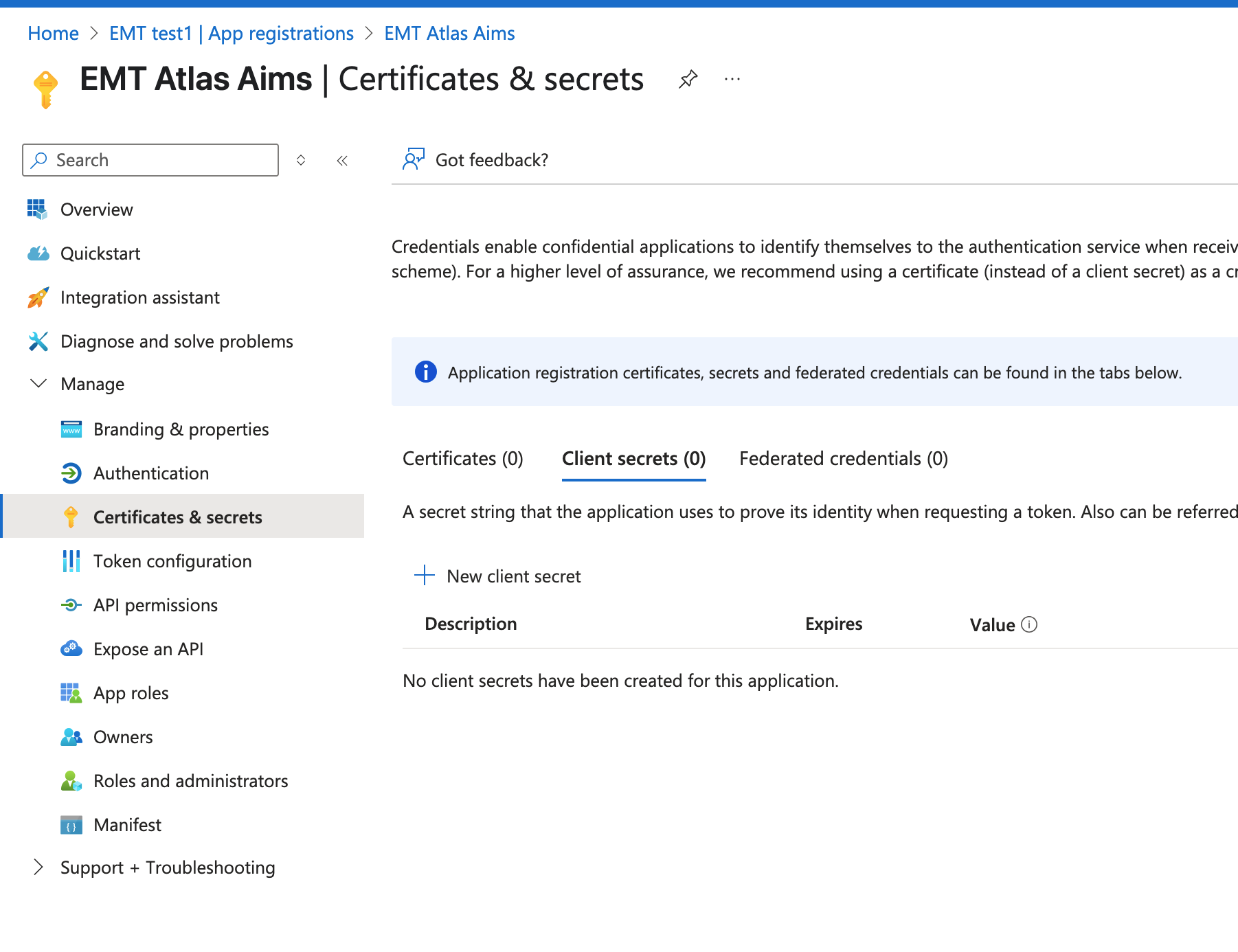
-
Enter description of the secret (e.g. "Used for integration with EMT's B2C Directory"). Select 24 months expiration. Click on "Add" on the bottom of the pane.

-
Record the secret's value. You will need it in later step.
-
Configure permission for the application. Click on "Manage" button and then click on "API permissions" button. Click on "Add a permission".
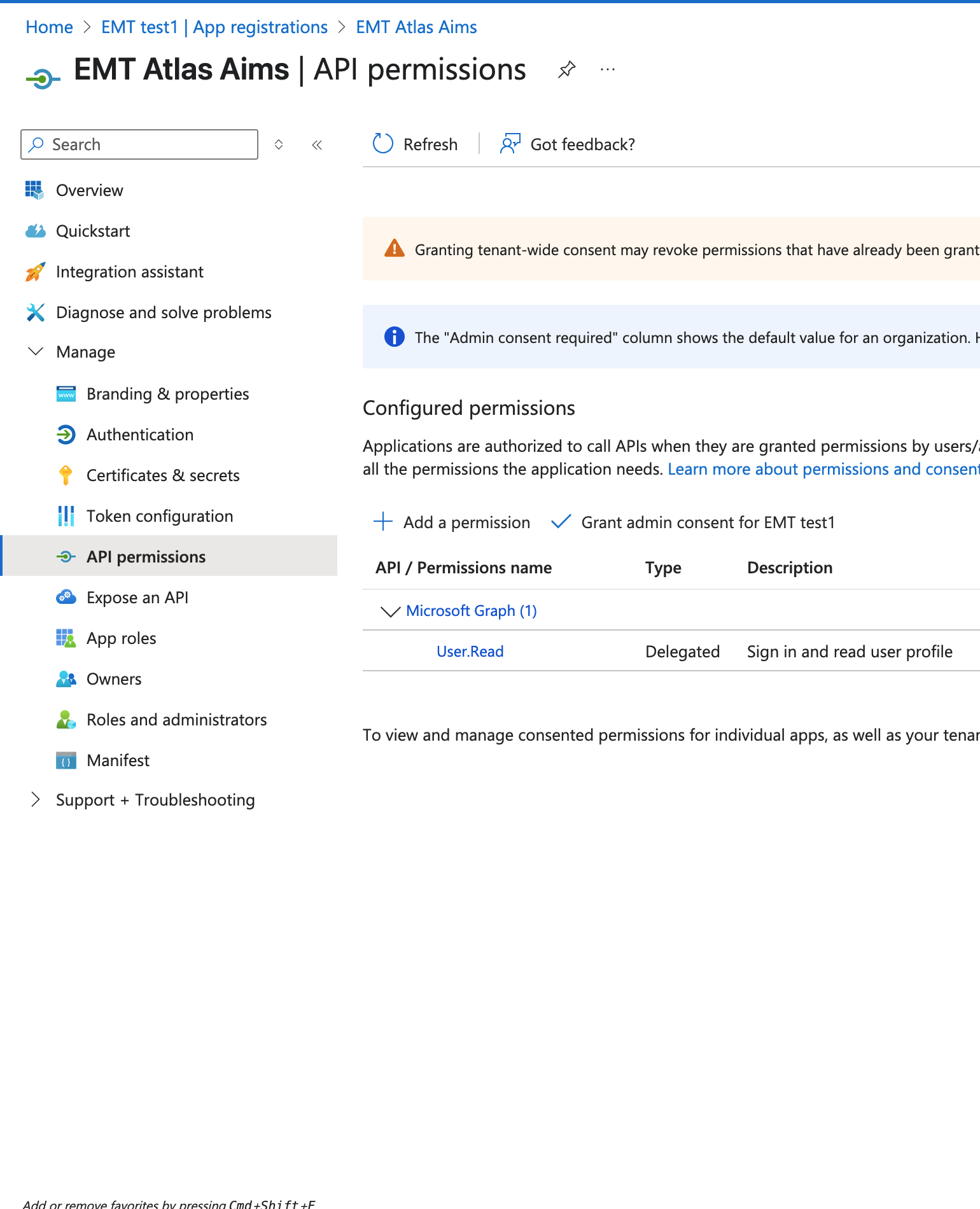
-
Select "Microsoft Graph" from "Microsoft APIs". Next, select "Delegated permissions".
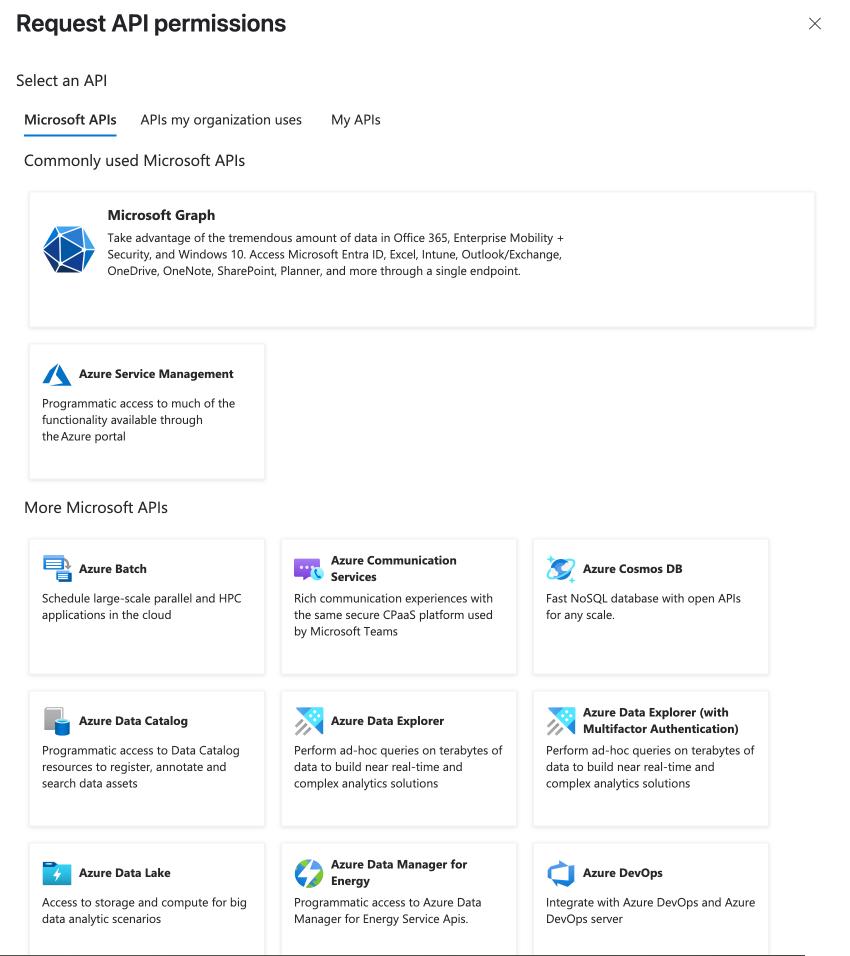
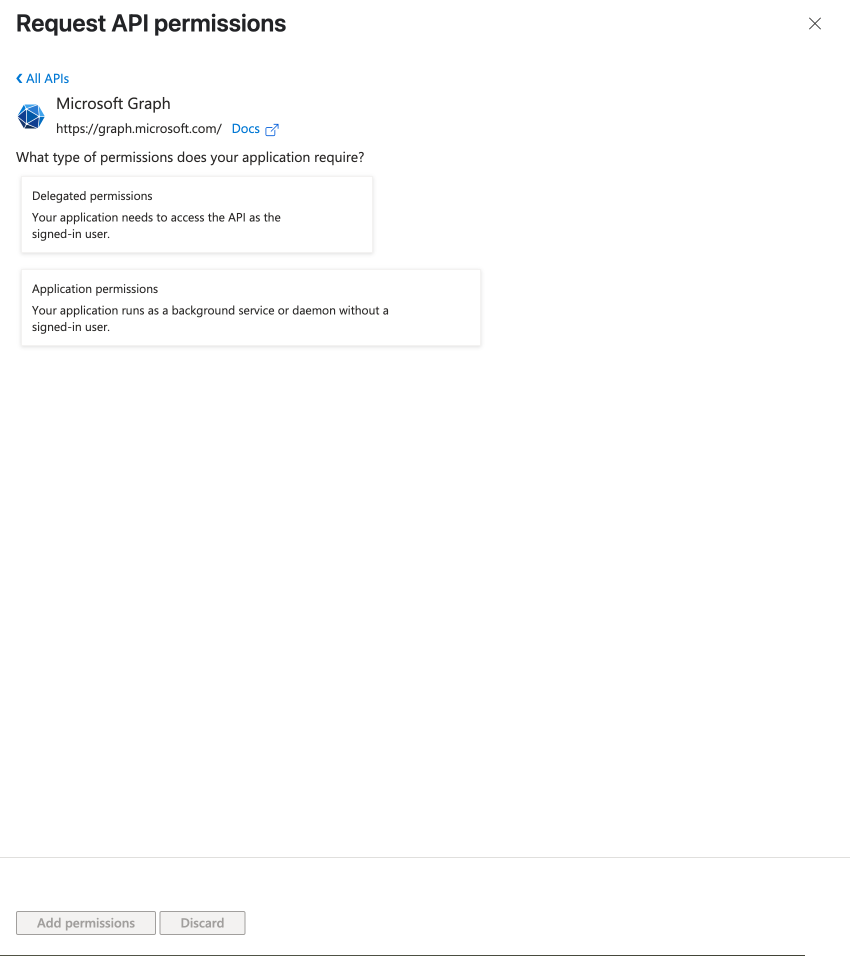
-
Select "openid", "offfline_access" and "profile" from the "OpenId permissions". Click on "Add permissions".
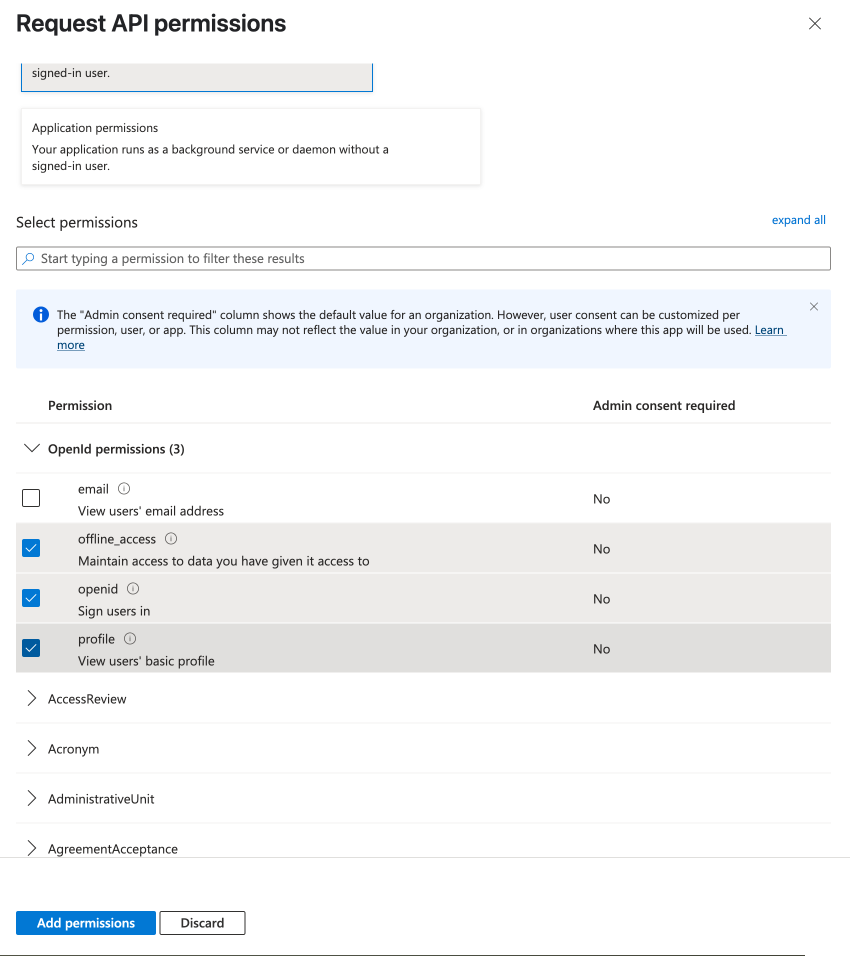
-
(Optional step) Grant Admin permission. Click on the "Grant Admin permission for ..." Confirm the action by clicking on "Yes". With the admin permission granted, the users won't be prompted for consent while accessing EMT.
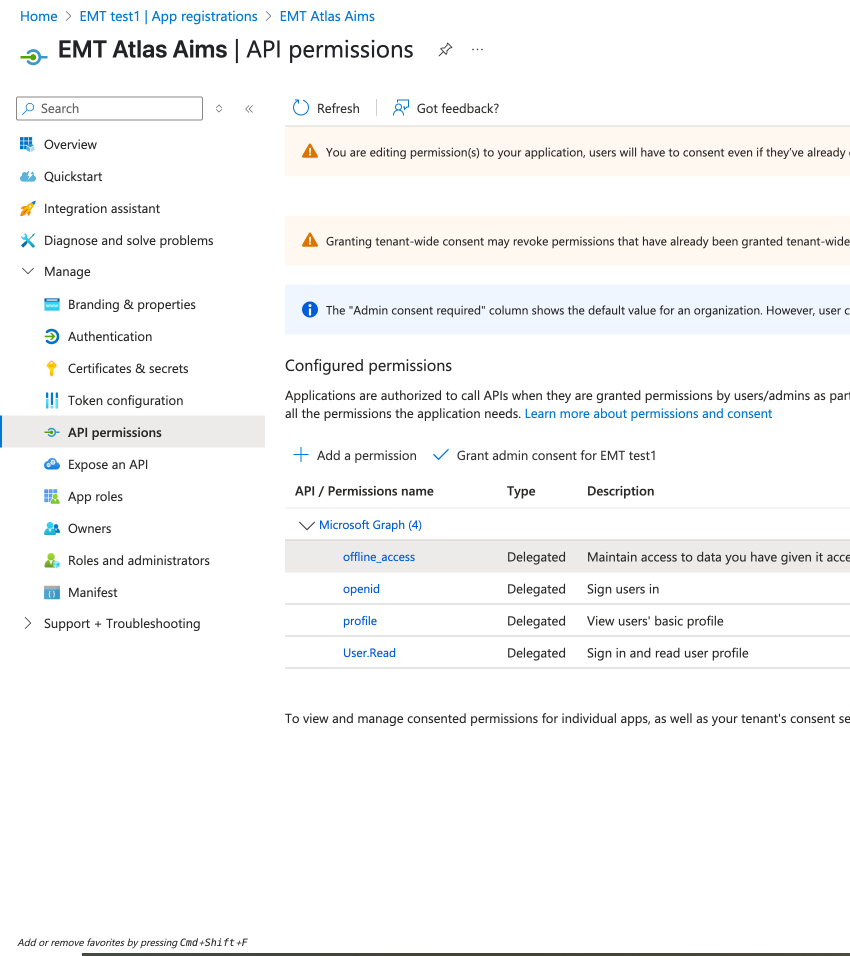
-
Send the recorded Directory ID, Application ID and secret value to your EMT contact. We will notify you when the integration is completed.
Updated 9 months ago