Editing Comments
How to edit comments against Documents and Packs
As a Review Coordinator or Reviewer, upon submitting comments against a document, whilst the document is within the Under Review stage, you will have the option to edit your comments.
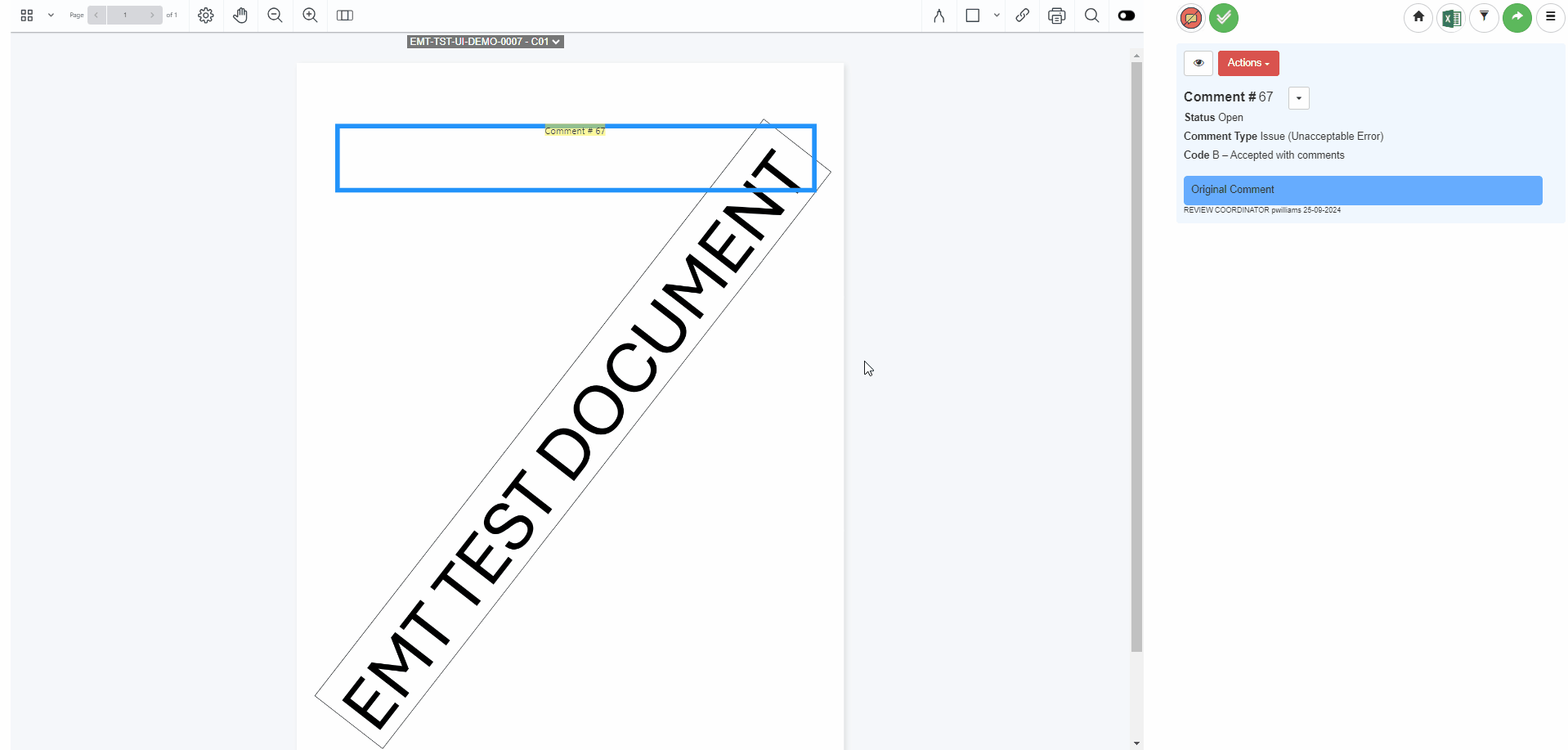
- Open the document for review
- Locate the desired comment
- Click on 'Actions' and select Edit
- Update the Comment annotation and/or the Comment details
- Click 'Submit'
Updated 12 months ago
What’s Next