Model Reviews
Model Reviews with Review Workflow
In addition to informal model review and commenting (here), ATLAS offers a more formal model review workflow initiated from the Documents Review module.
Uploading a Model for Review
Models can be uploaded automatically via a configured sync process with your Model Repository, for example Bentley Projectwise.
Or, via the 'Import Documents' menu option within ATLAS
Preparing for Review
Once a Model has been uploaded, it will initially be held as an 'Unassigned' document, and is visible when viewing documents under the 'Project Task View'.
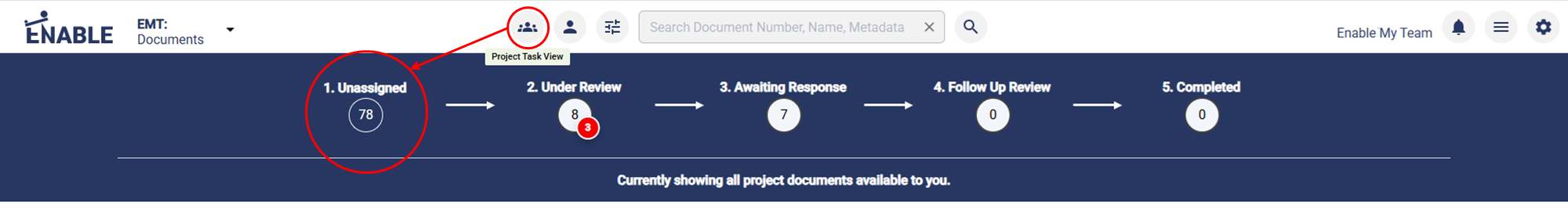
Assigning a Review Duration
To allocate a review duration for the model review, use the 'Assign Review Time' action.
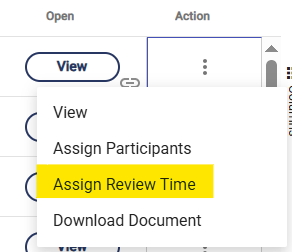
Assigning Review Participants
Differing slightly from other documentation reviews, Model reviews have review participants rather than users assigned to different roles such as Reviewers and Authors.
Participants are assigned by using the 'Assign Participants' action against the model.
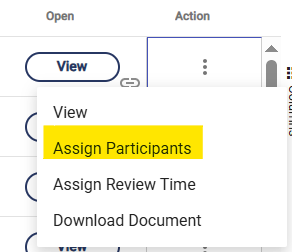
Upon selecting this action, enter the users who are required to participate within the review.
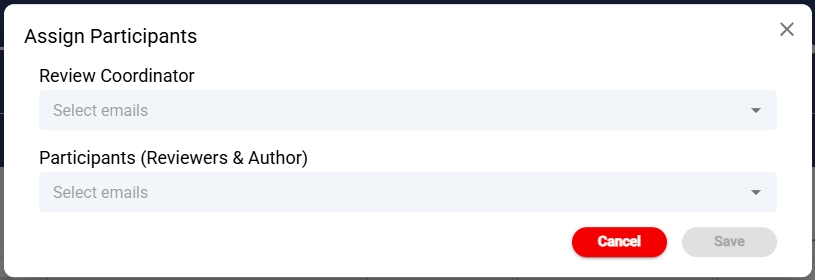
Review Coordinators will be responsible for progressing the model review through the review workflow, as well as participating in the review themselves.
Participants (Reviewers & Authors), will participate in the model review.
After assigning a Rveiw Time and Participants, the Model will automatically progress into the 'Under Review' stage, where the model review can commence.
Reviewing a Model (Under Review)
As a participant of a model review, click on 'Review' to begin your review. This will open a new tab where the model will be opened within ATLAS's model viewer.
(Note: If the model is being opened for review for the first time, it may take a short while to open as the model may still be processing into ATLAS's model viewer)
Model Commenting
Once within the Model viewer, commenting can commence by the participants. For all aspects of commenting, refer to 'Model Reviews and Commenting'.
Completing a Review
Upon the Review Time expiring, review participants will no longer see 'Review' as an option against the model. If the review requires more time, the Review Coordinator has the option to extend the Review Time if required, by using the 'Assign Review Time' action.
To allow the completion of a review, all comments against the model must be closed out (resolved).
When the review is complete, the Review Coordinator shall assign a review status using the 'Assign Status action.
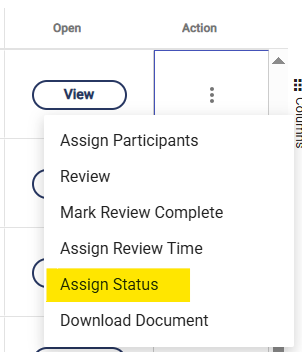
Then they can use the 'Mark Review Complete' action, which will move the model review into the Completed stage.
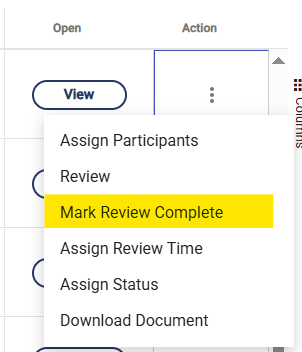
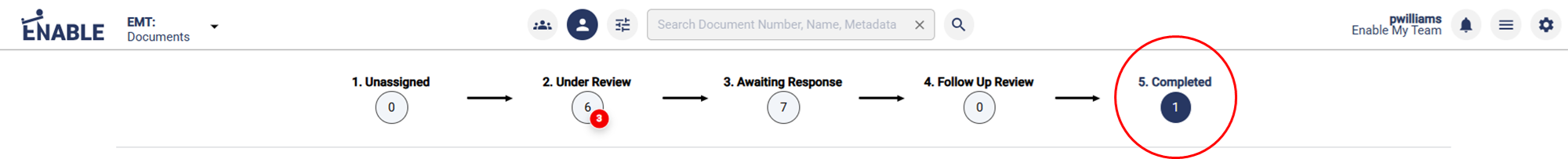
Updated 6 months ago