Assigning a Document Status
Once the review of a document is complete the Review Coordinator needs to assign a review status to the document to indicate its approval suitability.
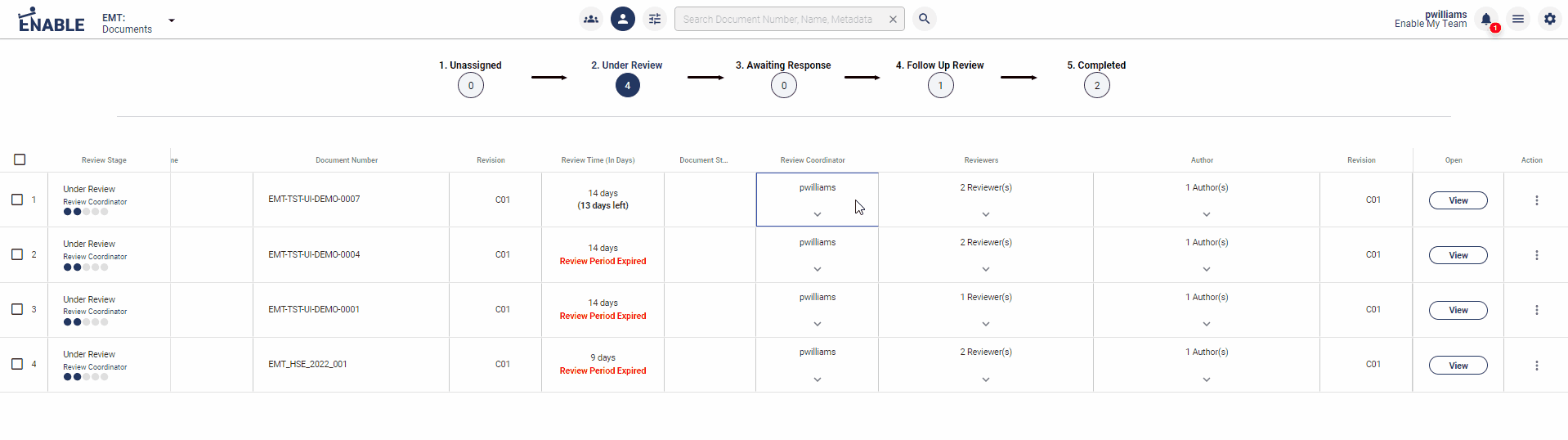
- Open the Actions menu against the desired document
- Select 'Update Document Status'
- Choose the necessary status code
- Enter the rationale for the status assigned
- Click Save
- The document table will now display the status
AutomationRules can be configured to automate parts of the workflow, such as;
If the Review Coordinator has marked the review complete and then assigns a document status, the document automatically moves to the Awaiting Response stage. Negating the need for the Review Coordinator to manually trigger this action.
Updated 11 months ago
What’s Next