Linking Comments
How to create a Linked Comment
If a document contains a recurring issue then the use of linked comments can be an efficient way to annotate the occurences within the document whilst leaving a consistent comment.
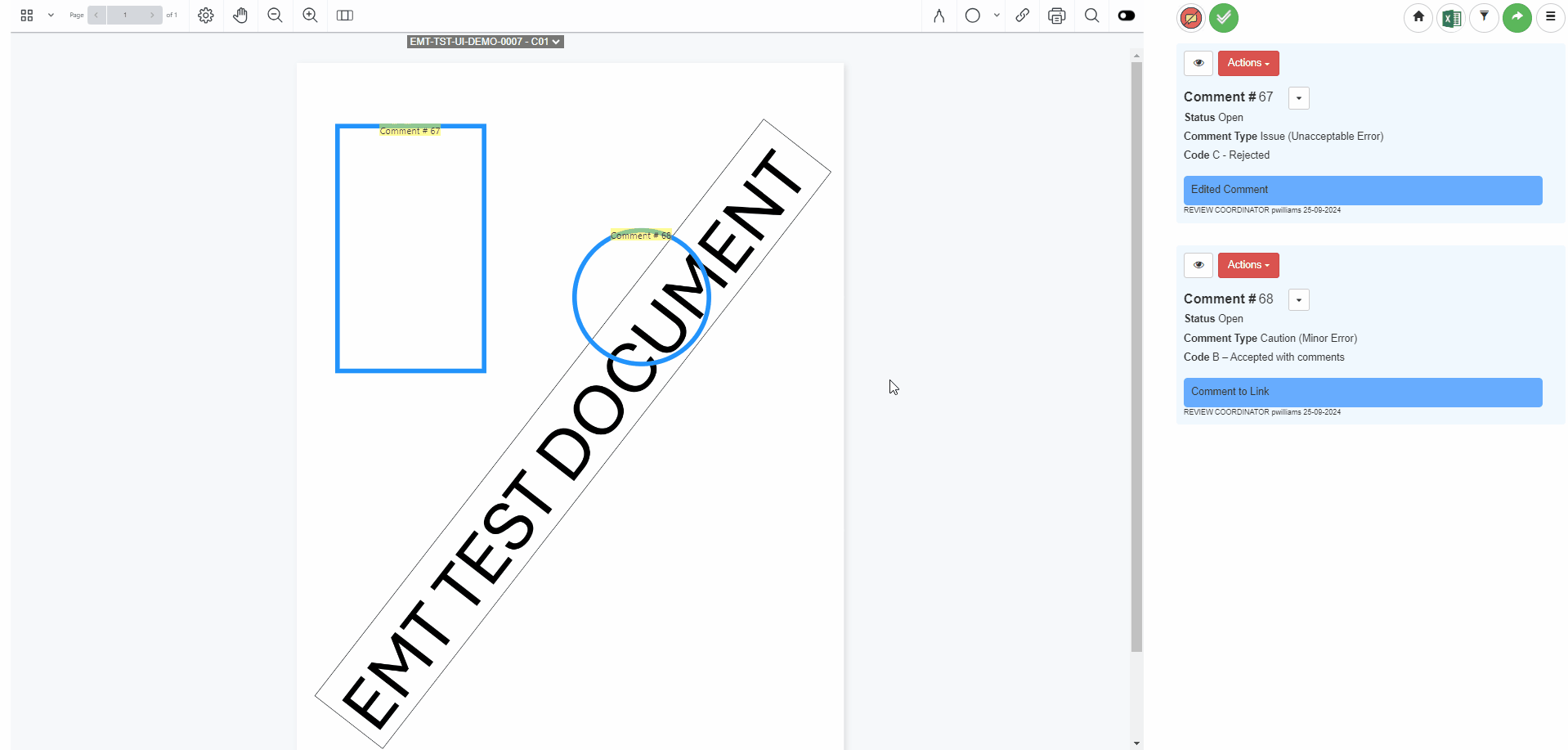
- Leave an initial comment
- Within the actions of the comment, select Link
- Add further annotation to the document (optional), and/or amend the comment data in the coment panel
- Click on Submit
- The new comment is added with a linked comment indicator specifying the parent comment it is linked to
Updated 11 months ago
What’s Next