Model Reviews & Commenting
ATLAS allows users to participate in model reviews through using the model commenting feature.
Multiple users can comment on the same model concurrently allowing for a fully collaborative review experience.
Users who have access to a model can use the 'Comments' option to open the commenting function and both view existing comments and leave new comments.

Leaving a Comment
-
Click on the 'Comments' menu button.
-
Select the add new comment button within the comments panel.
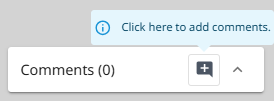
-
Click upon the model where you wish to leave your comment.
-
Enter your comment message and click the send icon to save.
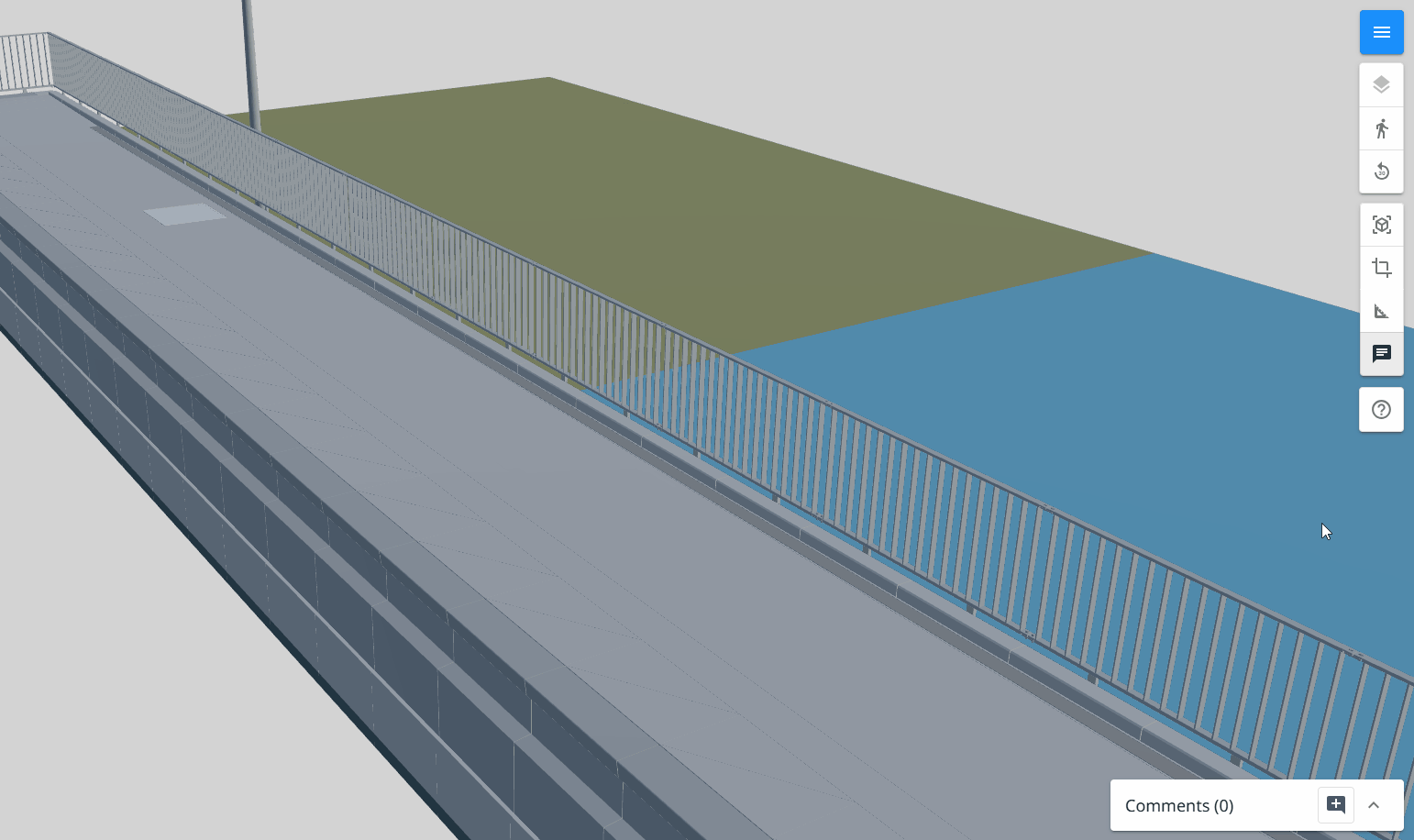
Viewing Existing Comments
-
Click the 'Comments' menu button.
Existing comments will be indicated by comment pins displayed over the model. -
To view comment details, either:
-
Expand the comment panel where all comment details are displayed, or
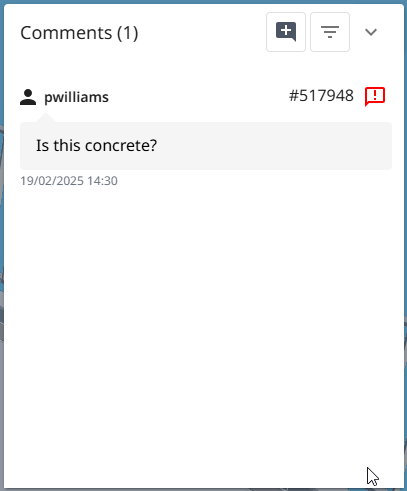
-
Click on a comment pin to open the details.
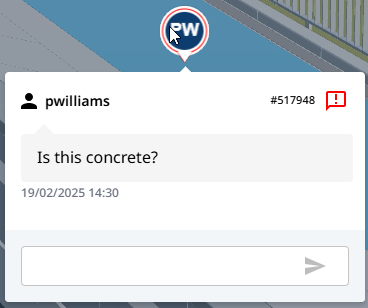
-
Replying to Comments
- Open the comment details.
- Within the response text box, enter your response and click the send button.
- Responses are displayed beneath the original comment message.

Closing Comments
-
Click the red 'Outstanding comment' icon next to the comment number, either within the comments panel, or within the comment pin comment window.
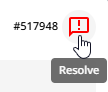
-
Once resolved the comment will display a blue tick icon.

Updated 12 months ago