Authors
How to update Authors against a Document or Pack
Assigning Authors
Authors can be assigned to a Document or Pack during all stages of a review except within the Completed stage.
Authors can be assigned by Document Control Admins and Review Coordinators.
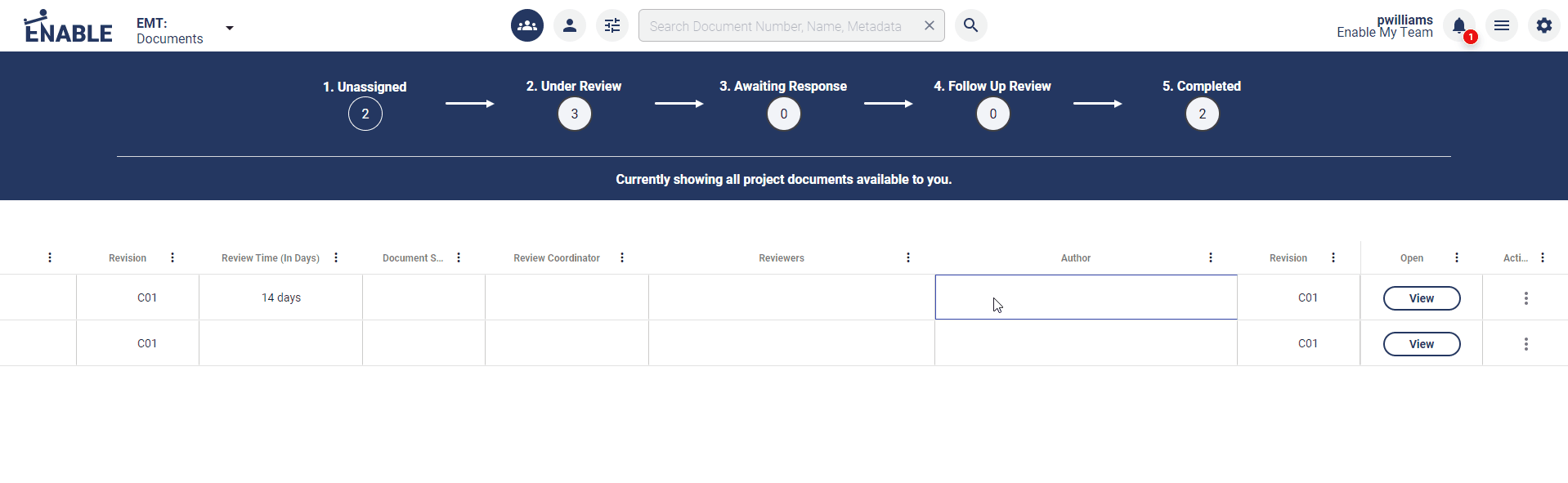
- Against the document or pack, open the actions menu and select 'Assign Document Author'.
- Within the pop-up
- Enter individual users within the 'Select Authors' field, and/or,
- Enter the name of a defined user group within the 'Select Groups' field.
- Click Save.
- The defined Authors will then be displayed within the document table's 'Authors' column.
If a user group was assigned, then the individual users will be displayed within this field.
Updated 11 months ago
What’s Next