Review Coordinators & Reviewers
How to update Review Coordinators and Reviewers against a Document or Pack
Assigning Review Coordinators & Reviewers
Review Coordinators can be assigned to a Document or Pack during all review stages except the completed stage.
Reviewers can be assigned to a Document or Pack during the Unassigned and Under Review stages.
Unassigned Stage
Initial Review Coordinator & Reviewer assignment will be undertaken during the Unassigned stage.
To assign users as Reviewers or Review Coordinator, users within the Doc Controller Admin user group can use the 'Assign Reviewers' action available with in the action list against teh document.
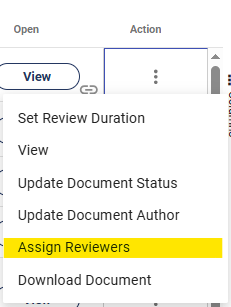
Under Review Stage
Review Coordinators can be updated by the currently assigned Review Coordinators of the document, or by users within the Doc Controller Admin group, through using the 'Update Review Cooridnator' action within the document's action list.
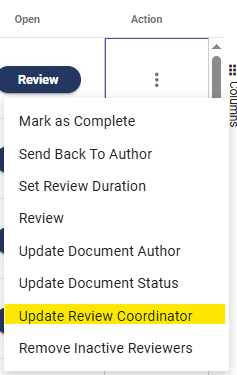
Reviewers can be assigned by the assigned Review Coordinator, or users within the Doc Controller Admin group.
The action to forward the review to additional reviewers is within the document viewer under the 'Forward to another Reviewer' menu option.

- Open the document or pack by clicking View or Review - the option depends on your involvement in the document review and the review stage.
- Within the document view, in the top righthand corner, click on the green forward button 'Forward to another reviewer'
- Within the pop-up,
- Assign Reviewers by
- Entering individual users within the 'Email' field, and/or,
- Entering the name of a defined user group within the 'Group Name' field.
- Assign Reviewers by
- Click Save
- The assigned users will now appear within the respective Review Coordinator, and Reviewers columns within the document table.
Awaiting Response and Follow up Review stages
During the Awaiting Response and Follow up Review stages, Review Coordinators can be updated by the currently assigned Review Coordinators of the document, or by users within the Doc Controller Admin group, through using the 'Update Review Cooridnator' action within the document's action list.
Updated 4 months ago