Asset Configurations
Guidance on managing your asset configurations
The EMT ATLAS asset configuration process defines and formalises asset information requirements. Asset information requirements on a project often come from the client. These requirements can be imported into EMT ATLAS as configuration baselines. Projects can also build, update and manage their own configuration from scratch.
Each baseline includes asset class templates with specific attributes, serving as blueprints for creating new asset classes and actual assets. Projects can maintain multiple revisions of a configuration baseline. Multiple baseline versions ensure requirements are up to date and applied against asset data to check if requirements are met. This structured approach ensures consistency and standardisation across asset management, allowing efficient tracking and updating of asset information throughout their lifecycle, with the flexibility to update the active baseline as needed.
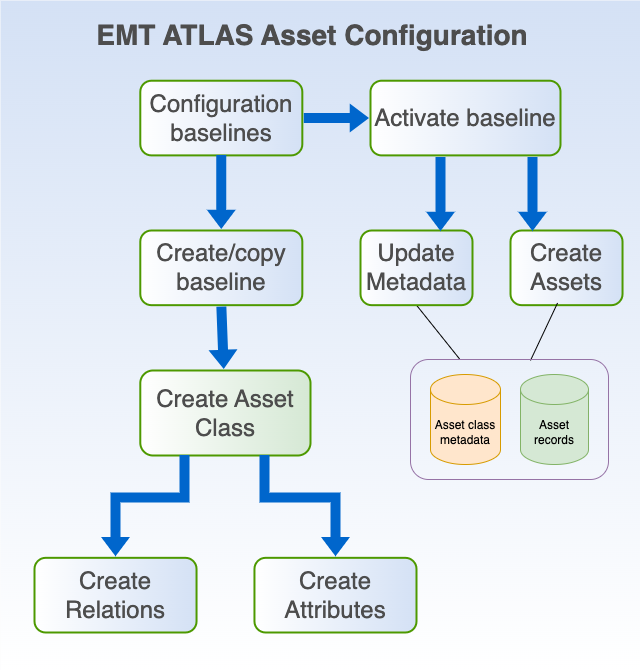
User Permissions
- General users can only view asset configurations.
- Admin users can view edit and create asset configurations.
Accessing Asset Configurations
Updated 3 months ago
