Document Comments
During the Under Review stage, both Review Coordinators and Reviewers can add comments to the document.
During the Awaiting Response stage, Authors can provide their responses to comments.
During the Follow up Review stage, Review Coordinators & Reviewers can close comments or start thread commenting to request further clarification. Authors can continue to respond to any outstanding comments.
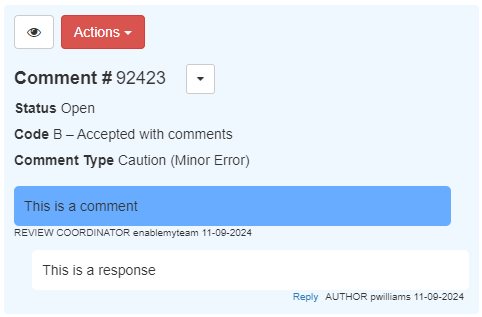
A comment consists of the following fields:
- Status - e.g. Open, Closed (configurable)
- Code - e.g. A - Accepted, B - Accepted with Comments, C - Rejected (configurable)
- Comment Type - e.g. Issue (unacceptable error), General Note, etc. (configurable)
- Message - to capture the comment detail.
- Response - to capture the response detail.
- Thread Commenting - further message fields following initial response.
- Metadata fields - Recorded by, Recorded at
If additional fields are required, these can also be configured.
Updated 8 days ago
What’s Next
