Comment Types
For the purpose of this article, both document and document pack, will be refered to as document.
Types of Comments
Different types of comments can be made against documents.
PDF Documents
Annotation mark-up
Freeform Annotation:
This allows you to draw a freehand annottaion upon a document page.
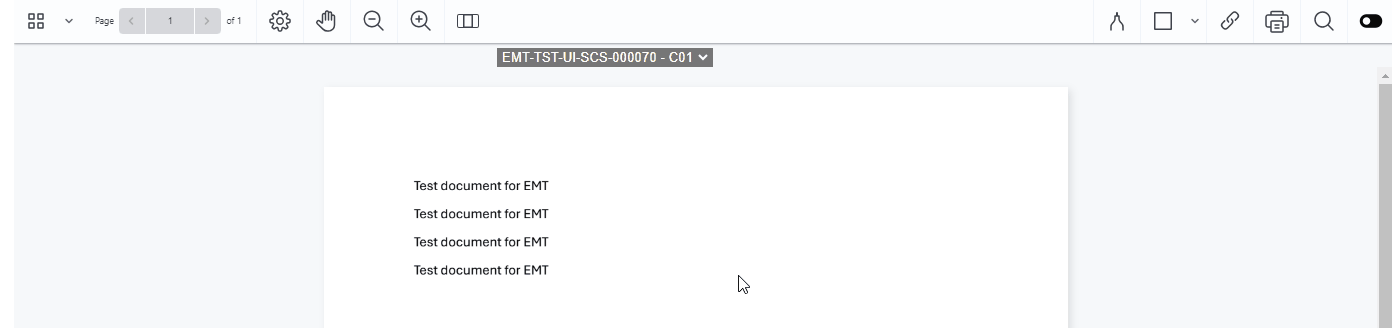
Shape Annotation:
This allows you to choose a desired shape to draw for your annotation upon a document page.
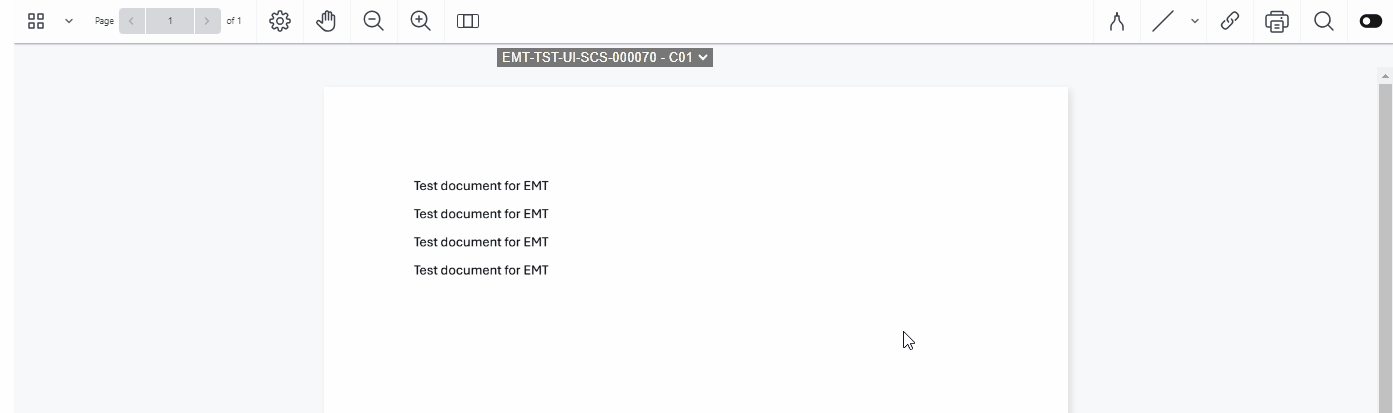
Text Selection:
Selectable text can be selected within the document with the option to;
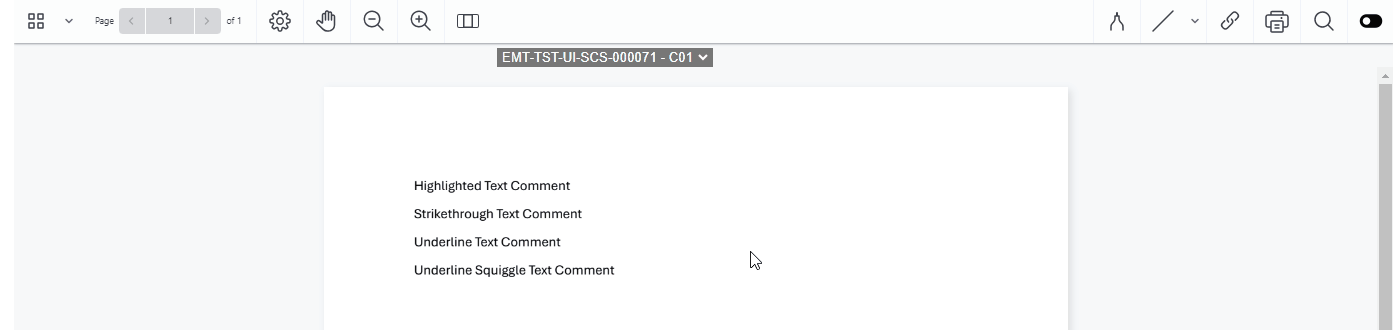
- Highlight
- Strikethrough
- Underline
- Squiggle underline
Microsoft Excel Files (xls & xlsx only)
Comments can be added against an individual cell or a region of an Excel sheet.
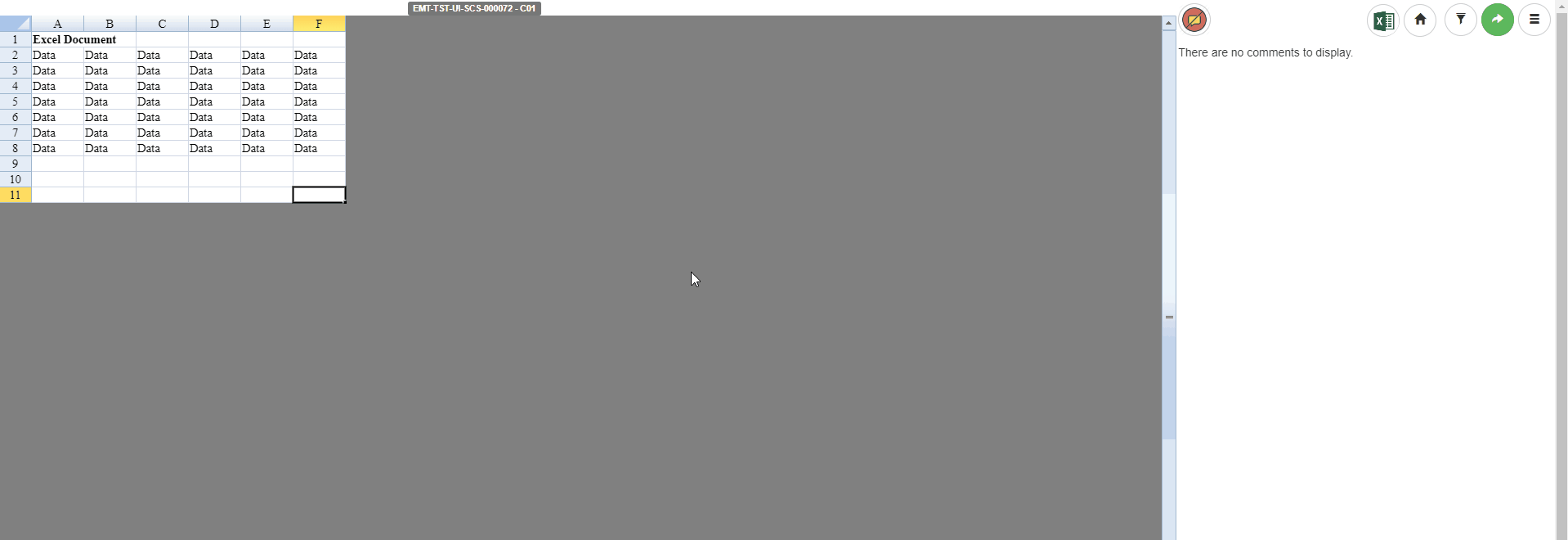
Other File Types
Other file types can be reviewed, but they will not open directly within the platform viewer. Instead the viewer offers the option to add comments, so they can be captured in the within the system and are auditable.
Any necessary annotation will need to be made upon an external copy of the file.
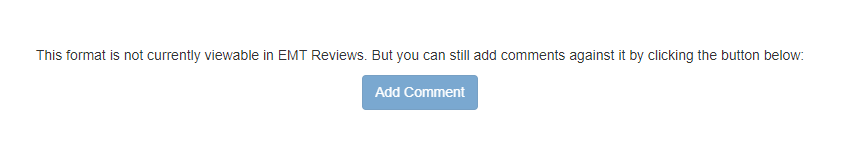
Updated 3 months ago
