Switching Between Contracts/Projects
If you are working across multiple contracts/projects, you will need to switch between them in order to access their respective asset data.
-
To switch between contracts, select Projects from along the top menu bar
-
Then under 'Switch Projects' select the name of your desired project/contract
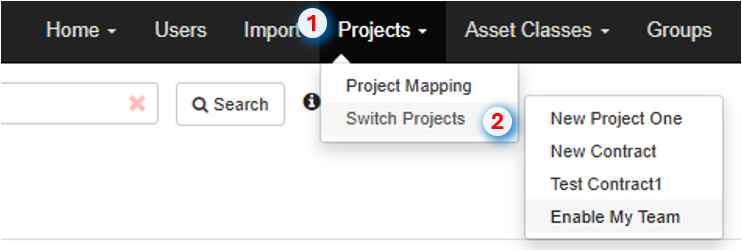
-
The page will reload to show the selected project/contract
Updated 11 months ago
What’s Next