This page will help you get familiar with the /asset/search endpoint for search Assets using ATLAS API
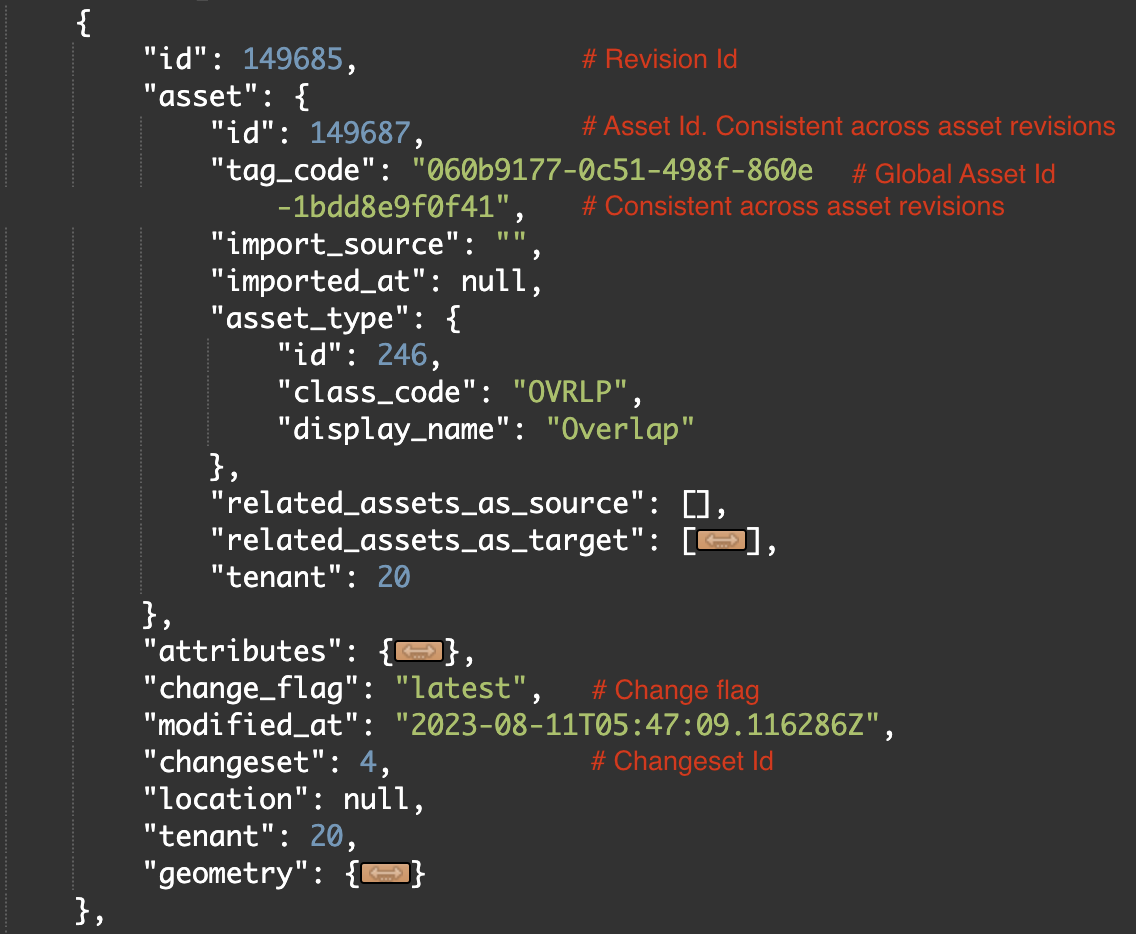
Asset Revisions
ATLAS support revisions for all asset data. As part of data versioning and immutability, all asset data changes are performed under ISO 19650 compliant changeset management.
When a new asset is created, a first revision of that asset data is automatically created as well. The id returned is there revision id for that asset revision and a changeset reference will also be returned.
Changesets
User will Creator, Approver or Administrator roles will be able to update assets under change sets. These roles also allow users to share their changesets for approval. Approvers and Administrator are able to approve or reject change sets. Administrators can approve their own change sets.
Changesets can then be published or rolled back by the creator or an administrator.
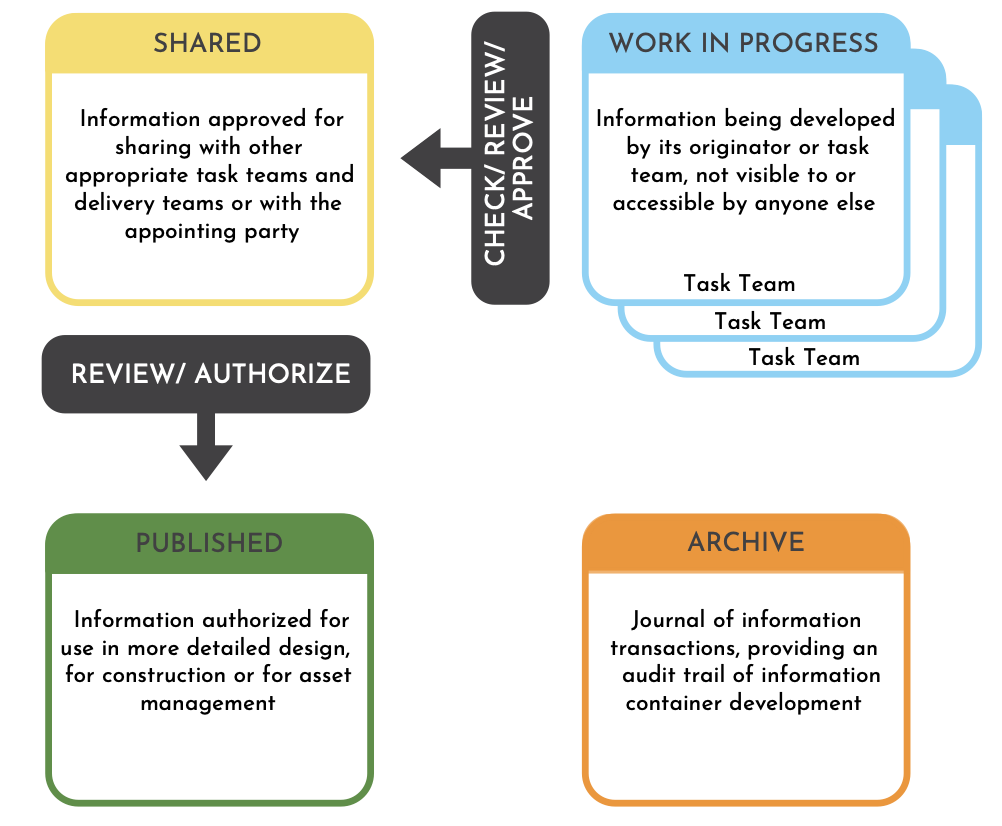
CDE concept as demonstrated in ISO 19650-1
Changesets can have the following status in ATLAS
- Work in Progress
- Shared
- Authorised
- Rolled Back
- Published
change_flag
flag return in asset search data to indicate the status of revision being looked at. Possible values are:
- latest - indicating latest row. There should be only 1 latest row at any given time
- pending - indicating work in progress row. There should be only 1 pending row at any given time
- revised - indicating that asset revision has been superseded by a latest revision
- deleted - indicating deleted row
- rolled_back - indicating row that was pending in a changeset, but subsequently rolled back
tag_code
tag_code is the unique reference that can be used to identify an asset across all revisions. This is also automatically generated and returned when an asset is newly created or searched.
asset_type
asset_type folder in the asset data model contains the asset type id, class code and class name of the asset class for a given asset.
attributes
data types:
Number
This data type can accommodate both integers and floating values. Any input number is serialised and stored automatically as an integer or floating number based on input. No translation is done to the number format.
Text
Data types for storing string attribute values
Date
ISO 8601 Format date time in YYYY-MM-DDTHH:mm:ss.mmmZ
Time zones in ISO 19650 are represented as local time (with the location unspecified), as UTC, or as an offset from UTC. If the time is in UTC, a Z is added directly after the time without a space. Z is the zone designator for the zero UTC offset. In case of an offset, UTC offset is appended to the time in the same way that 'Z' was above, in the form ±[hh]:[mm]
ex:
Attachment
JSON
JSON Object
URI
HTTP(s) URL
geometry
geometry types
ATLAS supports all ISO standard geometry types
- Point - Point co-ordinate in [longitude, latitude, elevation]
- LineString - Array of Points
- Polygon - Array of Point forming a polygon
- MultiPoint - Unordered array of Points
- MultiLineString - Array of Line Strings
- MultiPolygon - Array of Polygons
All coordinates are stored in Coordinate reference system (CRS) EPSG:4326
Asset relations
ATLAS supports defining relations between asset types. These relations can be used to then create relations between assets and organise complex data.
Asset relation types between assets can be fetched using Get Asset relations endpoint
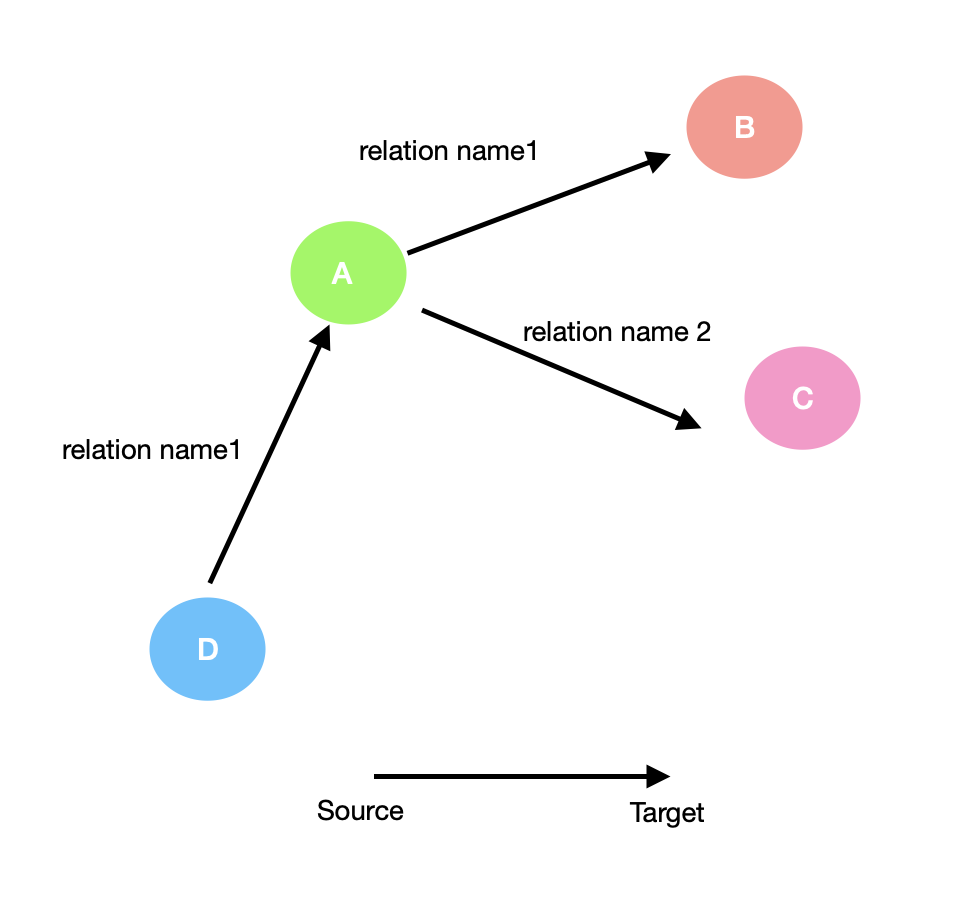
Relation types an be defined as part of setting up asset types
Parent-Child relationship type
A Parent-Child (ex: Composition) relationship between a parent and child would see the parent asset class as Source and child class as Target
Relations between assets can be fetched using the Asset Search endpoint
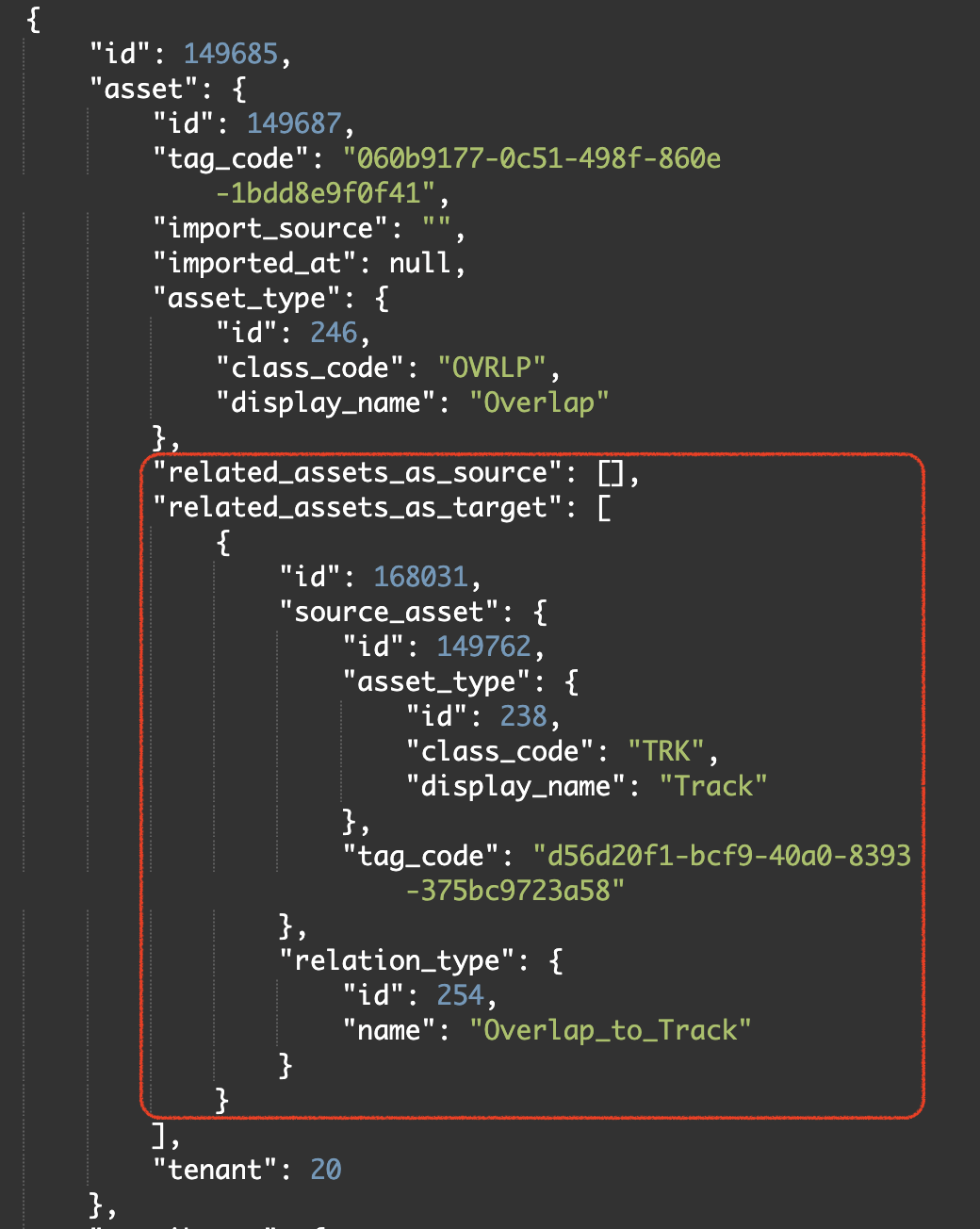
related_assets_as_source
List of assets related with where current asset is Source
related_assets_as_target
List of assets related with where current asset is Target
For any help, feel free to email [email protected]
